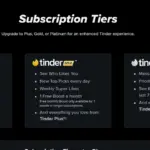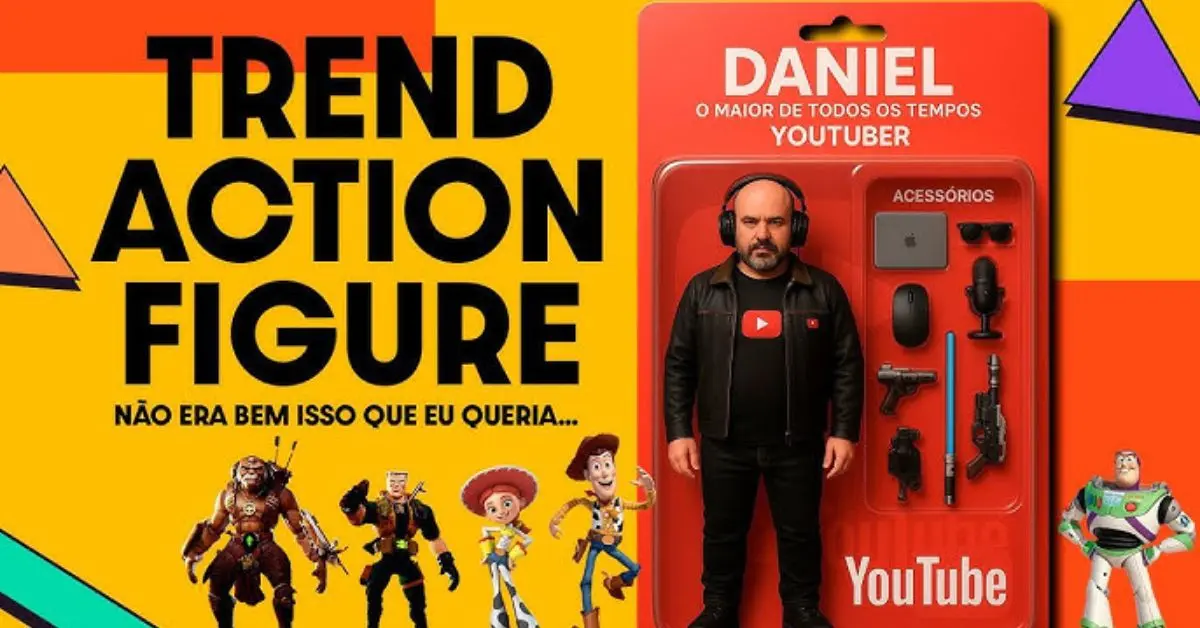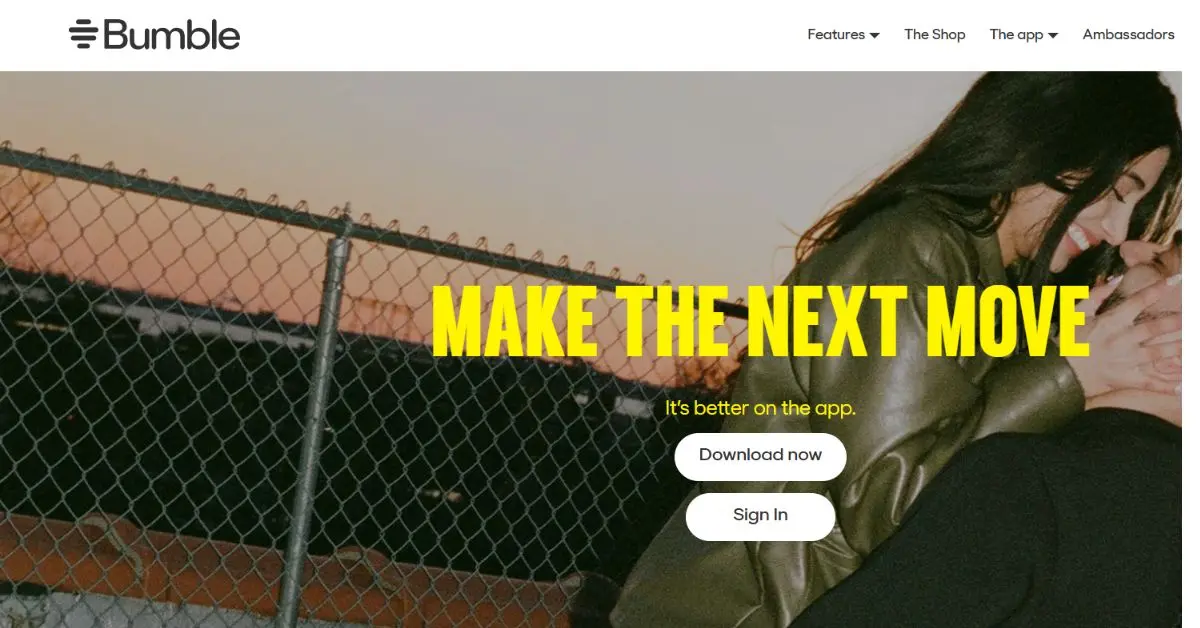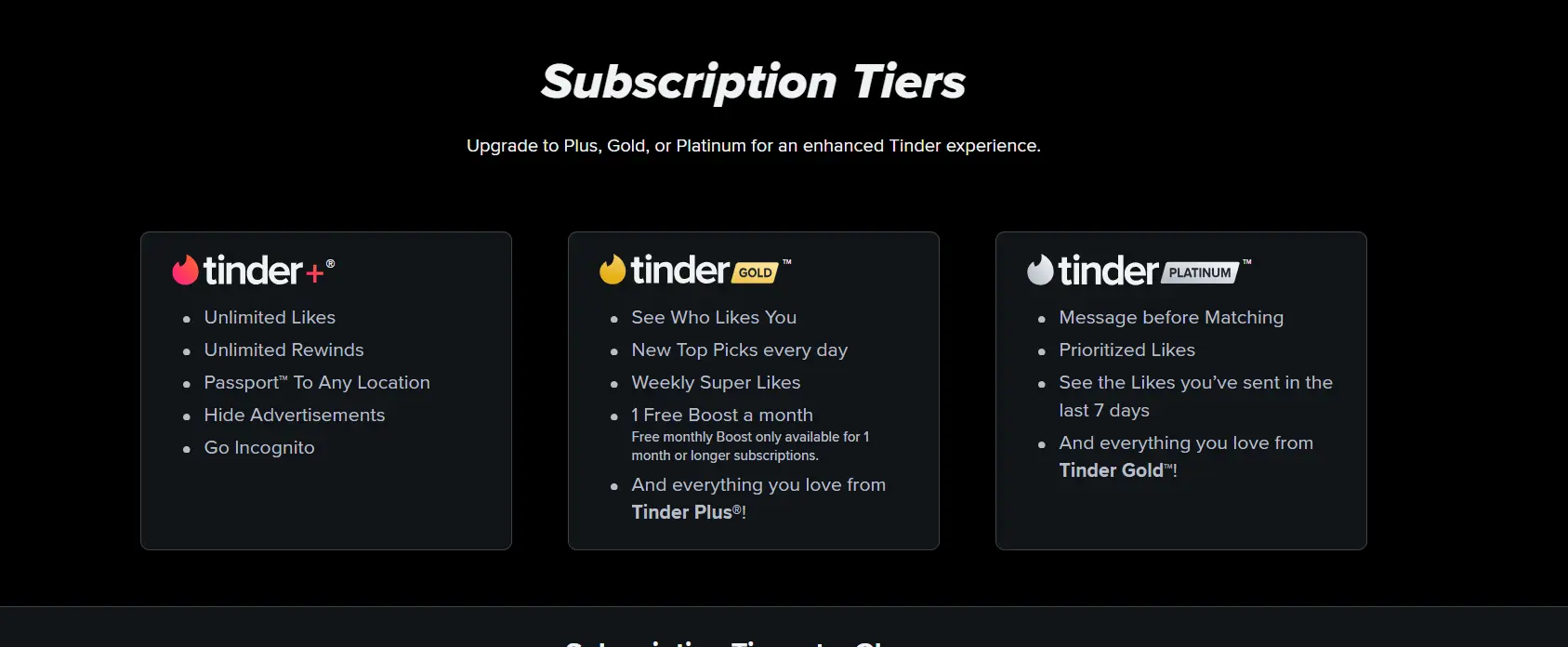WhatsApp is rolling out a fresh and improved chat list interface for Android beta testers, making chat management more intuitive than ever. The new update enhances usability by introducing better organization, streamlined filters, and additional customization options. This change aims to provide users with a more structured approach to handling their conversations.
In this article, we will dive into the details of WhatsApp’s new chat list interface, explore its key features, and discuss how it enhances the overall user experience.
WhatsApp’s New Chat Lists Interface Feature
The Meta-owned messaging platform is actively testing a redesigned chat list interface for select Android beta users. This new feature is currently available in WhatsApp beta version 2.24.25.8 and introduces a cleaner, more structured way to access and manage conversations.
One of the standout elements of this update is the ability to remove preset filters, such as “Unread” or “Groups,” directly from the chat interface. Instead of navigating through multiple settings, users can simply tap and hold on a filter to access the delete option. This small yet significant change enhances efficiency and ease of use.
Key Features of the Redesigned Chat List Interface
1. Enhanced Filters
The new interface categorizes chats into various filters, improving accessibility and organization. Some of the key filters available include:
- Favorites: A dedicated section for prioritizing important contacts.
- Various Conversations: A category grouping different types of chats for better segmentation.
- Shortcut to Create New Filters: Users can now quickly generate their own custom chat filters.
These changes make it easier to locate specific conversations without manually scrolling through long lists of chats.
2. Ability to Create Custom Lists
WhatsApp is introducing a revamped button that enables users to create custom chat lists effortlessly. This new “Create New Custom List” button is designed with a modern look, aligning with other action buttons for a seamless experience.
Custom chat lists allow users to categorize conversations based on personal preferences, making communication more efficient. Whether for work, family, or casual discussions, this feature provides greater flexibility in managing conversations.
3. Restore Deleted Filters
A unique addition to this update is the ability to restore deleted filters. Previously, once a user removed a preset filter, it was permanently gone. Now, WhatsApp has introduced a simple restore button next to deleted filters, allowing users to bring them back whenever needed.
This functionality ensures that users can experiment with different filter settings without the risk of losing valuable organization tools.
How the New Interface Improves User Experience
WhatsApp’s chat list redesign isn’t just about aesthetics; it significantly improves the overall user experience. Here are some key advantages:
- Simplified Chat Navigation: Users no longer need to navigate deep into settings to manage chat lists.
- Better Organization: With predefined and customizable filters, conversations are easier to sort and access.
- Intuitive User Interface: The placement of buttons and actions is designed for smooth usability, reducing confusion for both new and experienced users.
- Increased Productivity: With better filtering options, users can quickly find and engage in important conversations.
Our Take on the Redesigned Interface
WhatsApp’s latest update to its chat list interface is a welcome change. It not only enhances usability but also introduces a layer of customization that was previously missing. The ability to create custom filters ensures that users can tailor their chat experience based on their needs, while the restore feature prevents accidental loss of important settings.
This update is particularly beneficial for those managing multiple conversations daily, whether for work or personal use. With improved organization and a more intuitive layout, WhatsApp continues to refine its user experience.
Availability and Future Rollout
Currently, the redesigned chat lists interface is available only to select Android beta testers running version 2.24.25.8. However, WhatsApp frequently rolls out new features gradually, so more users can expect to see this update in the coming weeks.
If you’re eager to try out the new chat list interface before its official release, you can join the WhatsApp Beta Program via the Google Play Store. This will give you early access to experimental features and upcoming improvements.
Final Thoughts
WhatsApp’s new chat list interface is a step in the right direction, bringing better organization, increased usability, and enhanced customization options. By allowing users to create, manage, and restore filters easily, this update makes navigating through multiple conversations a breeze.
Beta testers can explore and take advantage of these new improvements today, while regular users can expect the official rollout soon. Stay tuned for further updates as WhatsApp continues to refine its platform to offer the best messaging experience possible!