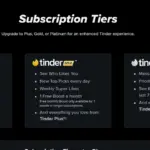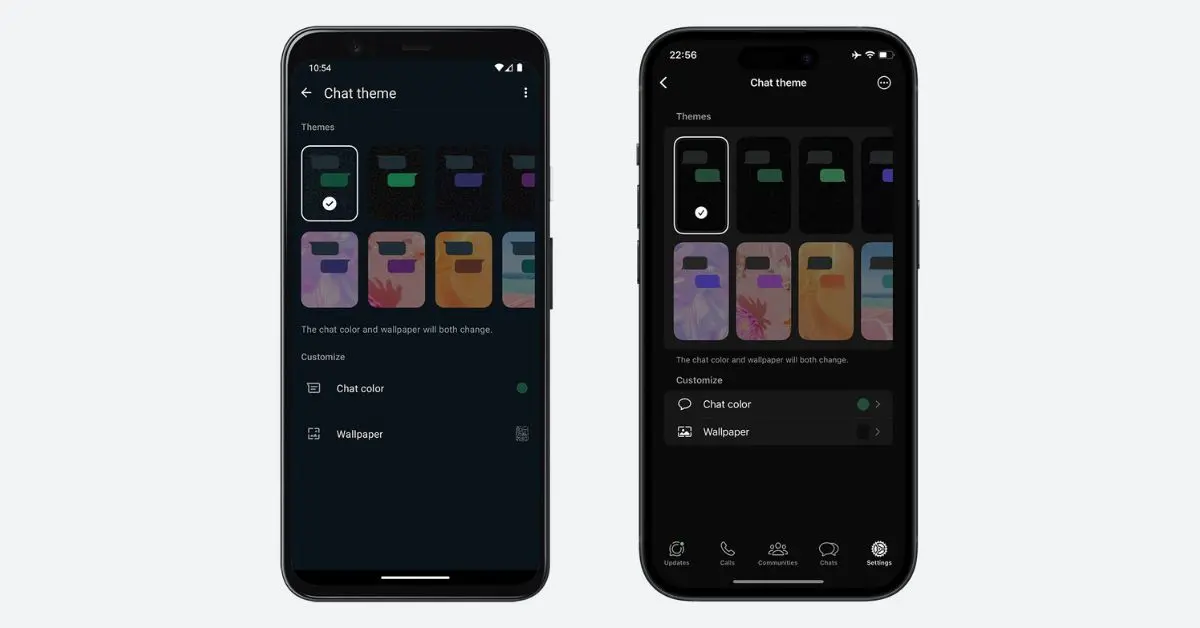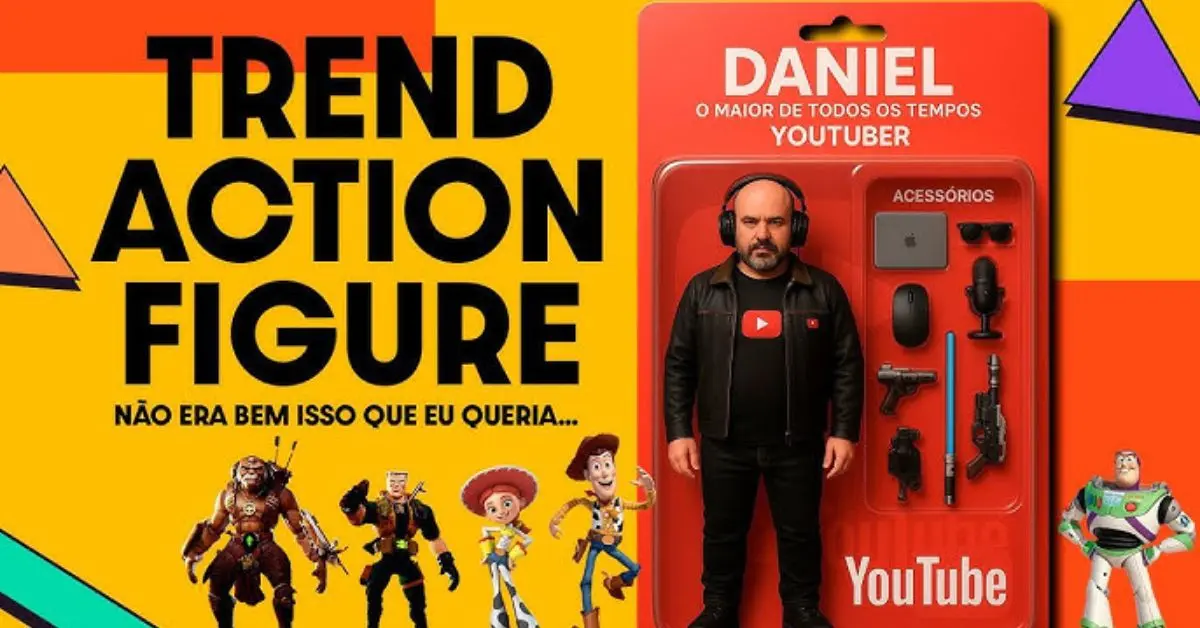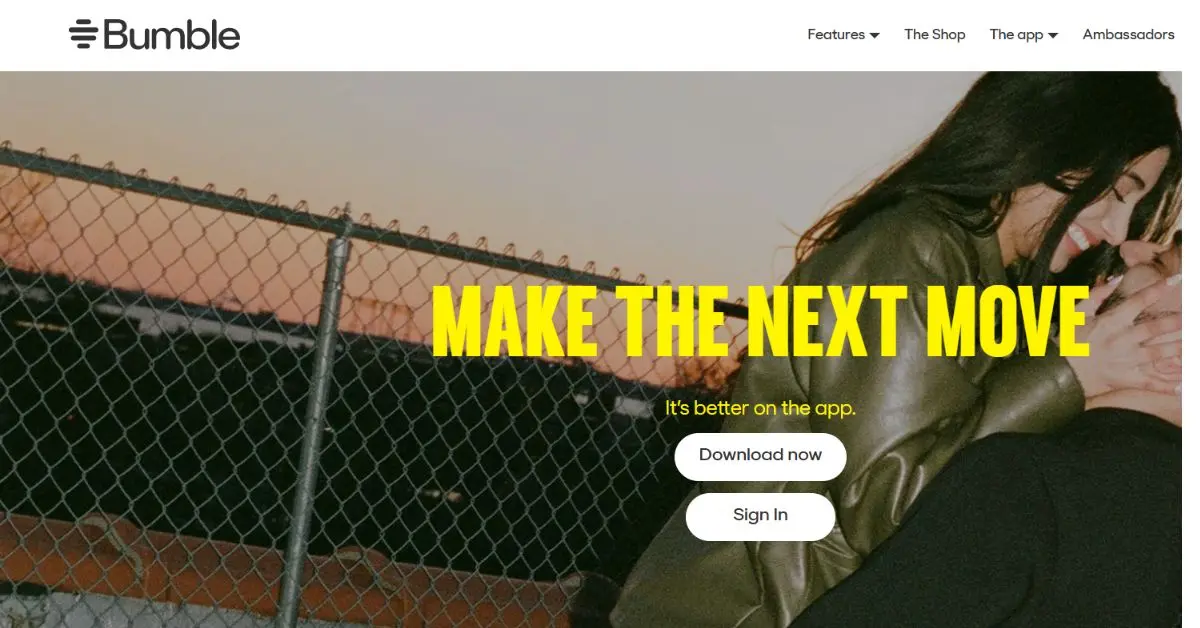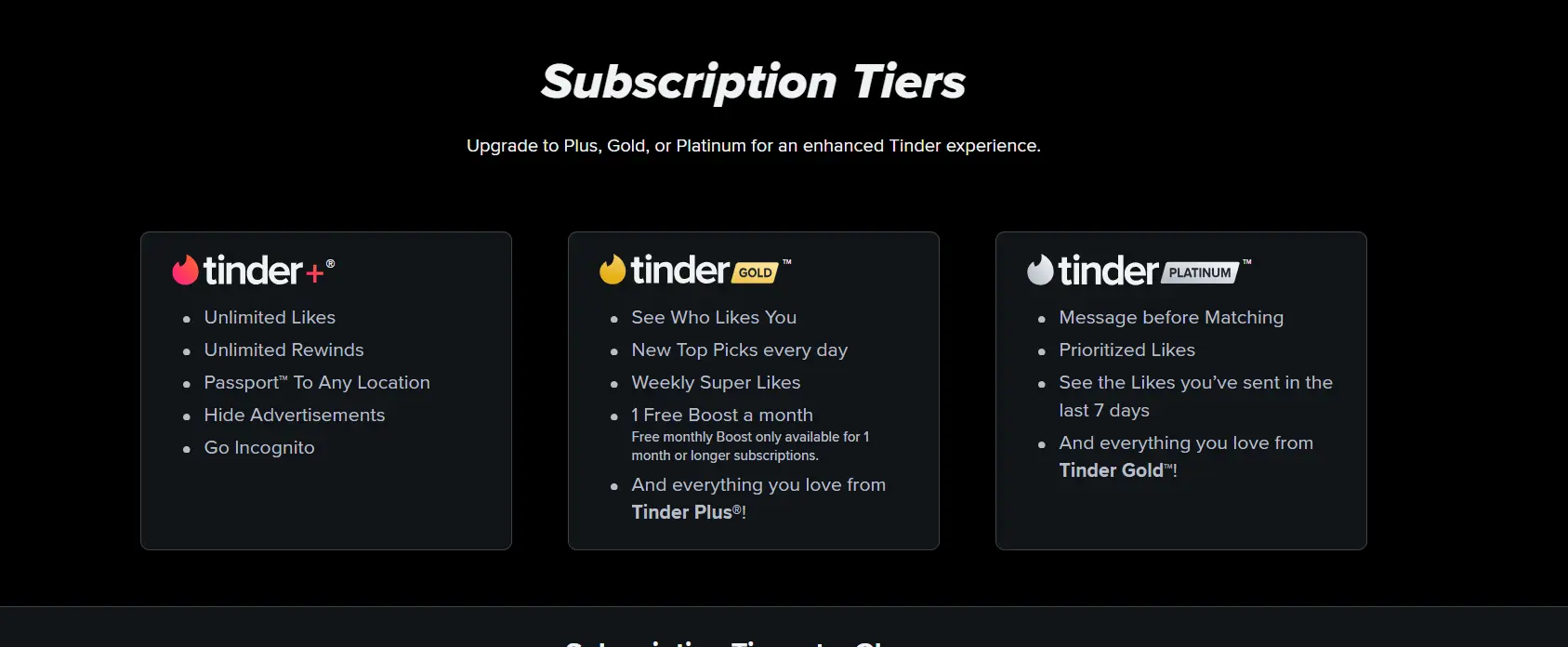WhatsApp has introduced a new chat themes feature, bringing a fresh wave of customization options for users. With this update, users can now personalize their chat backgrounds and chat bubbles, making conversations more visually appealing. This feature adds 22 pre-set themes and 30 wallpapers, giving users various ways to enhance their messaging experience.
The new chat themes are available on both Android and iOS, rolling out gradually to users worldwide. If you haven’t received the update yet, make sure your app is up to date to access these exciting customization options.
WhatsApp New Chat Themes Feature: What’s Included?
WhatsApp’s latest update brings several customization options to enhance your chat experience. Here’s what you can expect:
1. Pre-Set Chat Themes
- WhatsApp now offers 22 chat themes that automatically change the chat background and chat bubble colors.
- Users can pick from a range of vibrant and subtle themes based on their preferences.
2. Custom Wallpapers
- Apart from pre-set themes, WhatsApp provides 30 wallpapers for further customization.
- Users can also upload their own images to set as chat backgrounds.
3. Theme Application for Specific or All Chats
- Users can apply themes to all chats or specific conversations.
- Individual chat customization allows a unique look for each conversation.
4. Adjustable Brightness and Bubble Colors
- Users can fine-tune their chat themes by adjusting brightness levels.
- The chat bubble colors can also be modified, but incoming messages will remain white or gray.
5. WhatsApp Channels Support
- The new chat themes feature is also available in WhatsApp Channels, ensuring consistency across all parts of the app.
WhatsApp New Chat Themes Feature: How to Use?
The process of applying chat themes in WhatsApp is simple and user-friendly. Follow these steps to personalize your chats:
For All Chats:
- Open WhatsApp on your device.
- Tap the three-dot menu (Android) or go to Settings (iOS).
- Select “Settings” and navigate to “Chats.”
- Tap on “Default chat theme.”
- Choose a pre-set theme or upload a custom wallpaper.
- Adjust brightness and bubble colors as needed.
For Specific Chats:
- Open the chat you want to personalize.
- Tap the contact name at the top (iOS) or the three-dot menu (Android).
- Select “Chat theme.”
- Pick a theme or wallpaper to apply.
This update ensures a more immersive and personalized chat experience for all WhatsApp users. However, since the feature is rolling out in phases, some users may receive it later than others. Keeping your app updated will help you access the feature as soon as it’s available.
WhatsApp’s New Chat Themes Feature: Availability
WhatsApp is gradually rolling out the chat themes feature to users worldwide. The update is available on both Android and iOS devices, but not everyone will get it at the same time. If you don’t see the new themes yet, check for an update in the Google Play Store or Apple App Store.
WhatsApp has not announced a specific release schedule for all regions, but most users can expect to receive the feature in the coming weeks.
Why This Feature Matters
WhatsApp has long been known for its simple and intuitive interface, but users have always wanted more customization. The introduction of chat themes is a big step toward personalized messaging, allowing users to match their chat aesthetics with their preferences.
- Improved User Experience: The ability to change chat backgrounds and bubble colors adds a fun and interactive touch.
- More Personalization: Users can now make their WhatsApp experience unique, reflecting their personal style.
- Better Engagement: Customization options can make conversations feel more lively and engaging.
The Final Words
WhatsApp’s new chat themes feature is a game-changer for those who love personalization. With 22 pre-set themes, 30 wallpapers, adjustable brightness, and custom bubble colors, users now have complete control over their chat aesthetics.
This feature enhances both individual and group chats, making conversations more engaging. While the update is rolling out gradually, users can expect a fully personalized messaging experience in the near future.
To make the most of this feature, keep your WhatsApp updated and explore the various customization options as soon as they become available. Happy chatting!