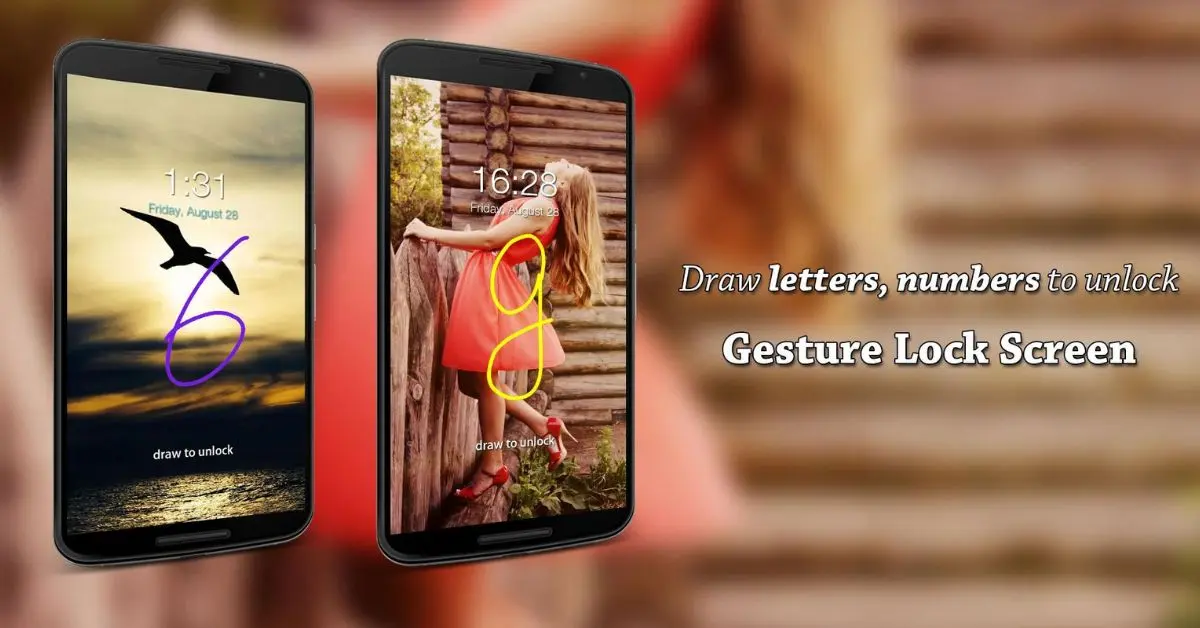In today’s digital world, securing your smartphone is more important than ever. With cyber threats, unauthorized access, and data breaches on the rise, protecting your device is crucial. One of the most innovative and secure ways to do this is by using a gesture lock screen app. Unlike traditional PINs or patterns, gesture-based locks add an extra layer of security while making unlocking your device fast and convenient.
So, which is the best gesture lock screen app to keep your phone safe? Let’s explore the top features and benefits of this must-have security tool.
What is a Gesture Lock Screen App?
A gesture lock screen app allows you to unlock your device by drawing a unique shape, letter, or symbol on the screen. This makes it more secure than traditional methods like PINs or passwords, as your custom gesture is known only to you.
Top Features of the Best Gesture Lock Screen App
When choosing a gesture lock screen app, look for these essential features:
✔ Customizable Gestures – Create and use unique patterns for unlocking your phone.
✔ High Security – Prevents unauthorized access with advanced gesture recognition.
✔ Invisible Path Option – Keeps your gesture hidden from prying eyes.
✔ Intruder Detection – Captures photos of anyone attempting to unlock your device.
✔ Fast and Lightweight – Works smoothly without slowing down your phone.
✔ Backup Unlock Options – Use a PIN or password as a backup in case you forget your gesture.
Why Choose a Gesture Lock Screen Over a Traditional Lock?
A gesture lock screen offers several advantages over traditional security methods:
🔒 Enhanced Security: Harder to guess than PINs and patterns.
⚡ Faster Unlocking: No need to type numbers or draw complicated patterns.
🎨 Personalized Unlocking: Customize with unique drawings, letters, or symbols.
🔍 Anti-Peek Feature: Invisible gestures make it harder for someone to steal your unlock pattern.
How to Set Up a Gesture Lock Screen App on Your Android Device
Setting up a gesture lock screen app is simple:
1️⃣ Download the App – Install a trusted gesture lock app from the Play Store.
2️⃣ Create Your Gesture – Draw a unique shape, letter, or symbol that you’ll use to unlock your phone.
3️⃣ Enable Security Features – Activate intruder detection, invisible path, and backup options.
4️⃣ Test Your Lock – Lock and unlock your device to ensure it works smoothly.
Best Gesture Lock Screen Apps for Android
Here are some of the best gesture lock screen apps available:
📌 Gesture Lock Screen – Pro – Offers high security with invisible gestures and intruder selfies.
📌 Hi Locker – Your Lock Screen – Combines gestures, PINs, and fingerprint unlock for extra protection.
📌 Gesture Unlock App – Lightweight and simple with a variety of customization options.
Final Thoughts
A gesture lock screen app is one of the best ways to protect your device while ensuring quick and easy access. By choosing a high-security app with customizable features, you can keep your phone safe from unauthorized users while enjoying a seamless unlocking experience.
Ready to upgrade your smartphone security? Try a gesture lock screen app today and enjoy a smarter, safer way to unlock your device!