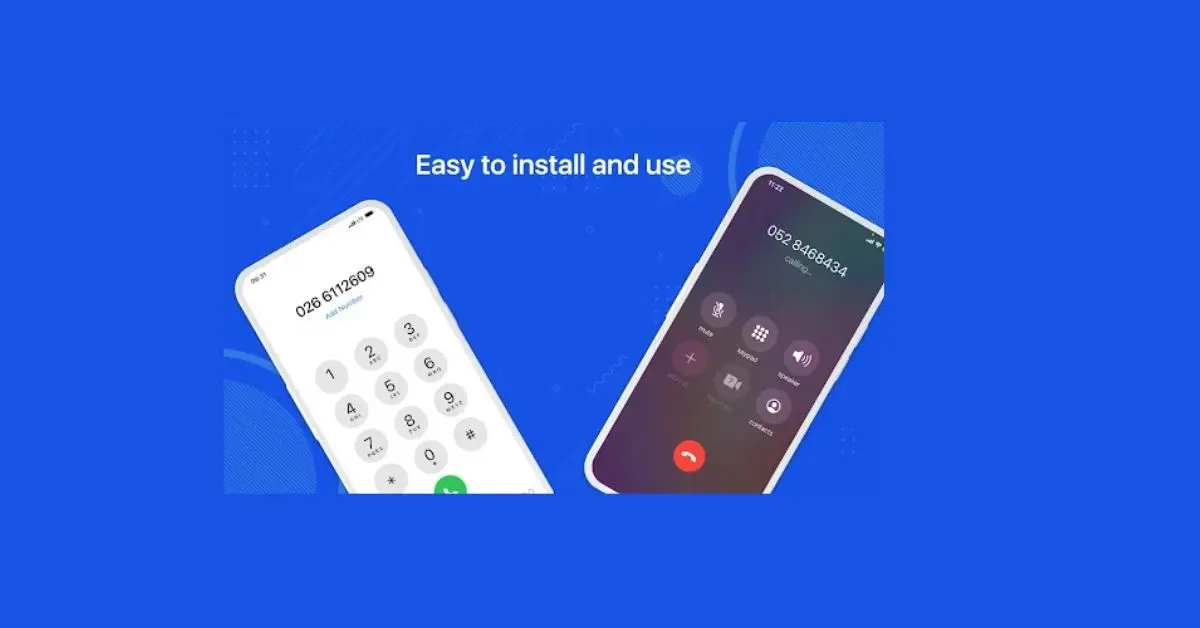Modern smartphones have brought us touchscreens and smart assistants, but nothing quite matches the nostalgic charm of a rotary dial phone. If you miss the satisfying click and spin of an old rotary dialer, you can now relive that experience on your smartphone.
With an old phone dialer keypad app, you can turn your modern device into a classic rotary-style phone, complete with realistic sounds and animations. Let’s explore how you can bring back the vintage dialing experience and why it’s still popular among users today.
Why Use an Old Phone Dialer Keypad?
While modern keypads are designed for speed and efficiency, many users enjoy the slower, tactile experience of a rotary dialer for various reasons:
- Nostalgia: Reminds you of the old days when dialing a number took effort.
- Unique Aesthetic: Gives your phone a vintage, retro look.
- Fun and Interactive: The rotary motion and sound effects add an element of fun.
- Great for Pranks: Surprise friends by showing them an old-school dialing method.
How Does a Rotary Dialer App Work?
Rotary dialer apps simulate the mechanics of an old-fashioned phone. Instead of typing numbers on a modern keypad, you:
- Spin the dial with your finger.
- Wait for the dial to return to its original position before selecting the next digit.
- Hear authentic clicking sounds as you dial each number.
- Press the call button to connect your call once the number is complete.
Most apps also allow users to switch between rotary mode and modern keypad mode, offering flexibility while keeping the retro experience alive.
Features of the Best Rotary Dialer Apps
A high-quality old phone dialer app should include the following features:
1. Realistic Rotary Dial Interface
- Classic rotary design with numbered circles.
- Smooth dial animation mimicking real mechanical motion.
2. Authentic Sound Effects
- Clicks and spins as you rotate the dial.
- Traditional ringing tones and busy signals.
3. Customization Options
- Choose different vintage phone skins.
- Adjust dial speed and sound effects.
4. Contact Integration
- Dial numbers directly from your contact list.
- Save frequently dialed numbers for easy access.
5. Works Offline
- No internet connection is required to dial regular calls.
How to Install and Use an Old Phone Dialer Keypad
Step 1: Download the App
Search for “Rotary Dialer” or “Old Phone Dialer” in the Google Play Store or Apple App Store. Popular apps include:
- Rotary Phone Dialer
- Classic Dialer App
- Retro Phone Keypad
Step 2: Open the App and Grant Permissions
Once installed, open the app and allow necessary permissions such as:
- Calling Access: To make calls directly from the dialer.
- Contacts Access: To enable easy dialing from your saved contacts.
Step 3: Start Dialing
- Rotate the dial with your finger.
- Release and wait for it to reset before dialing the next number.
- Press the call button to initiate the call.
Step 4: Customize the Experience
- Change the background to match vintage phone designs.
- Adjust the dial speed and enable or disable sound effects.
Who Will Enjoy Using an Old Phone Dialer Keypad?
This app appeals to different types of users:
- Retro Enthusiasts: Those who love vintage gadgets and want a classic touch.
- Elderly Users: Seniors familiar with rotary phones may find this interface comfortable.
- Tech Lovers: Anyone who enjoys experimenting with unique apps.
- Pranksters & Fun Seekers: Great for surprising friends and family with an old-school experience.
Conclusion
An old phone dialer keypad app offers a unique, nostalgic way to make calls, transforming your smartphone into a vintage rotary phone. Whether you want to relive old memories, experience a slower and more deliberate way of dialing, or just have fun, this app is a great addition to your device.
Download a rotary dialer app today and bring back the charm of classic telephony.