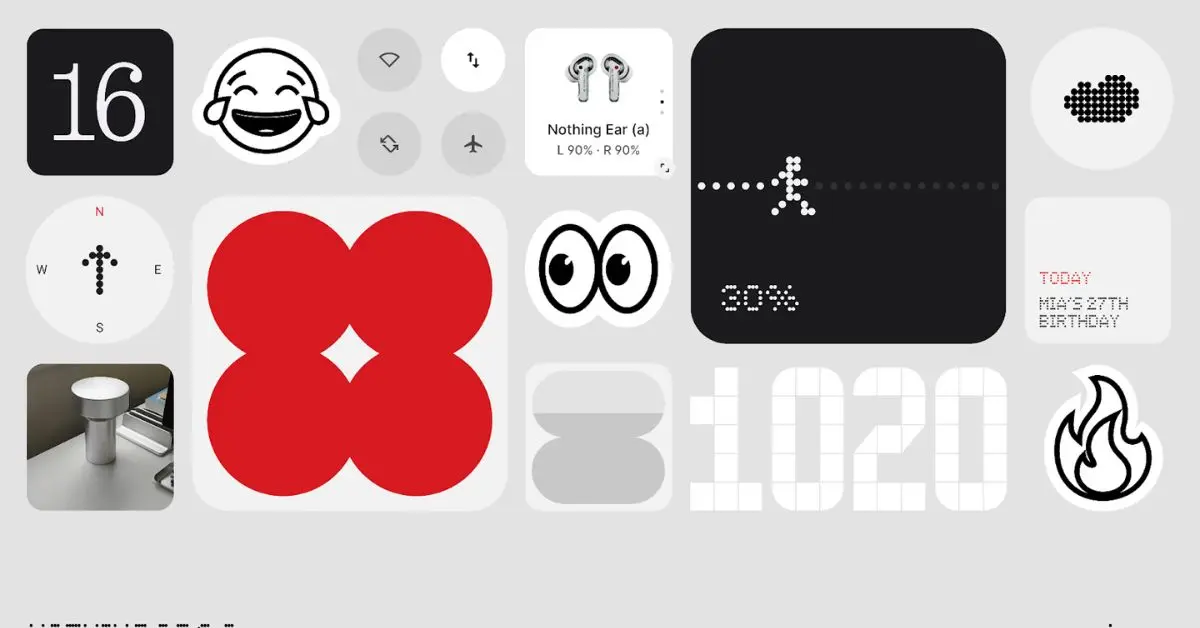Nothing has officially launched the open beta of Nothing OS 3.0 for the Phone (1), bringing a fresh wave of exciting features and improvements. Built on Android 15, this update introduces new customizations, AI-powered tools, and better visuals, promising a refined and enhanced user experience.
How to Get Nothing OS 3.0 on Phone (1)
Installing the Nothing OS 3.0 open beta is straightforward, but there are a few prerequisites:
- Your device should be running Nothing OS 2.6 with build number Spacewar-U2.6-241031-1818.
- Download the APK file from the official Nothing website.
- Once downloaded, follow the installation process.
Steps to Install the Update:
- Go to Settings > System > Update to Beta Version.
- Tap “Check for New Version” to locate the update.
- Follow the on-screen instructions to install the update.
Important Note: Since this is a beta version, it may have bugs or performance issues. Always back up your personal data before installing. Some users might also need to perform a factory reset for a smooth experience.
Exciting Features in Nothing OS 3.0 Open Beta
The Nothing OS 3.0 update brings major improvements in design, usability, and functionality. Here’s a closer look at the key features:
1. Enhanced Lock Screen and Widgets
- The lock screen now supports deeper customization.
- Users can change the clock face to suit their style.
- Access lock screen settings easily by long-pressing on the screen.
- More space for widgets, allowing users to add essential information directly on the lock screen.
- Shared widgets enable real-time interactions with friends and family, adding a unique social touch.
2. AI-Powered Smart Drawer
- The Smart Drawer intelligently organizes apps into folders.
- Makes finding apps easier and more efficient.
- Users can pin their most-used apps at the top for quicker access.
- This feature improves productivity and declutters the app drawer.
3. Camera and Quick Settings Upgrades
- Faster HDR processing for more dynamic images.
- Improved low-light photography.
- Optimized zoom slider and portrait mode.
- The camera widget now launches the app faster than before.
- Quick Settings redesigned for better usability.
- Enhanced Bluetooth and network management options.
Additional Features in Nothing OS 3.0
Multitasking Pop-Up View
- A game-changing feature for multitasking.
- Allows users to move pop-up windows anywhere on the screen.
- Windows can be resized by dragging the corners.
- Notifications can be swiped down to open in a pop-up view, making multitasking seamless.
Auto-Archive for Storage Management
- Automatically frees up storage space without deleting essential apps or data.
- Prevents the device from slowing down due to low storage.
- A partial screen-sharing feature was added, allowing users to record specific app windows instead of the full screen.
Fresh Animations and Improved Setup Wizard
- Updated fingerprint and charging animations in Nothing’s signature dot matrix style.
- Predictive back animations for supported apps, ensuring a smooth navigation experience.
- Revamped setup wizard for an improved first-time setup experience.
Final Thoughts: Should You Install Nothing OS 3.0 Beta?
The Nothing OS 3.0 open beta brings substantial improvements to the Phone (1), making it more modern and feature-rich. From customizable lock screens to AI-powered tools and camera enhancements, this update is designed to improve both functionality and aesthetics.
However, since it’s a beta version, it may still have some bugs. If you’re comfortable with testing new software and potential minor issues, this update is worth exploring.
For users who prefer stability, it might be best to wait for the final stable release of Nothing OS 3.0.