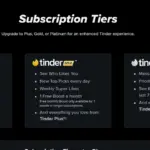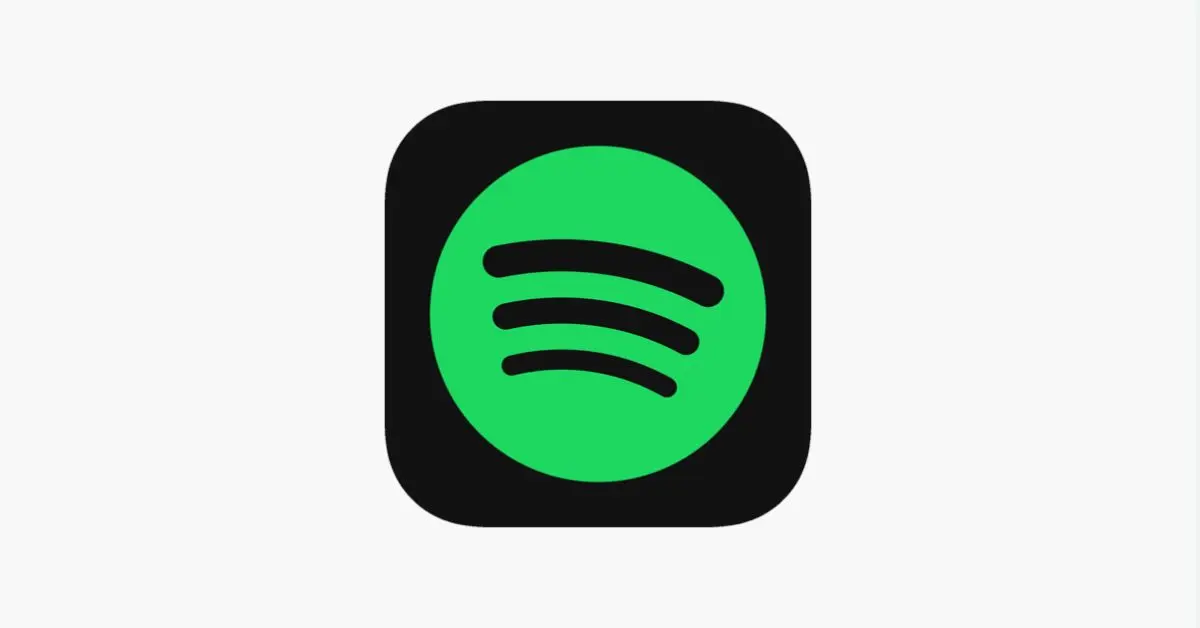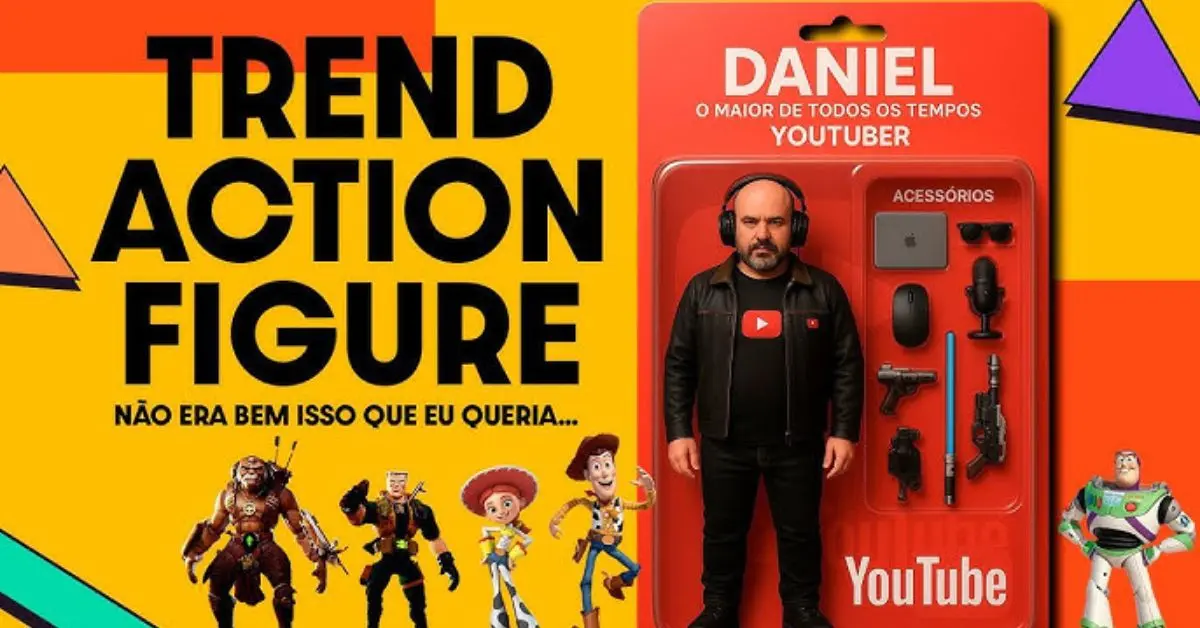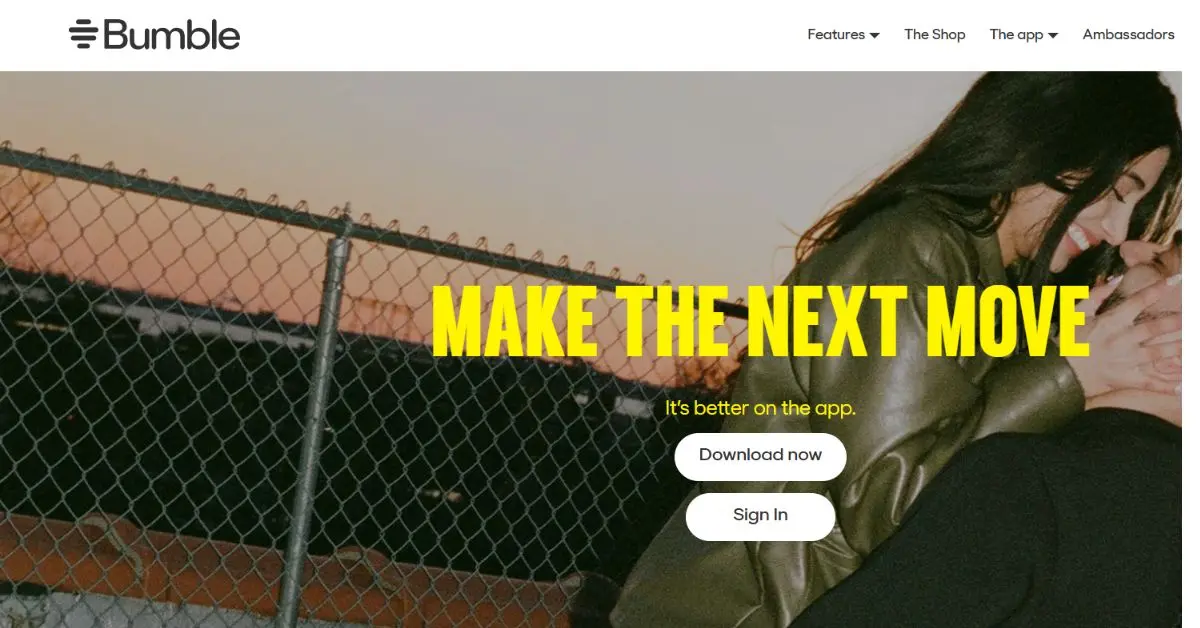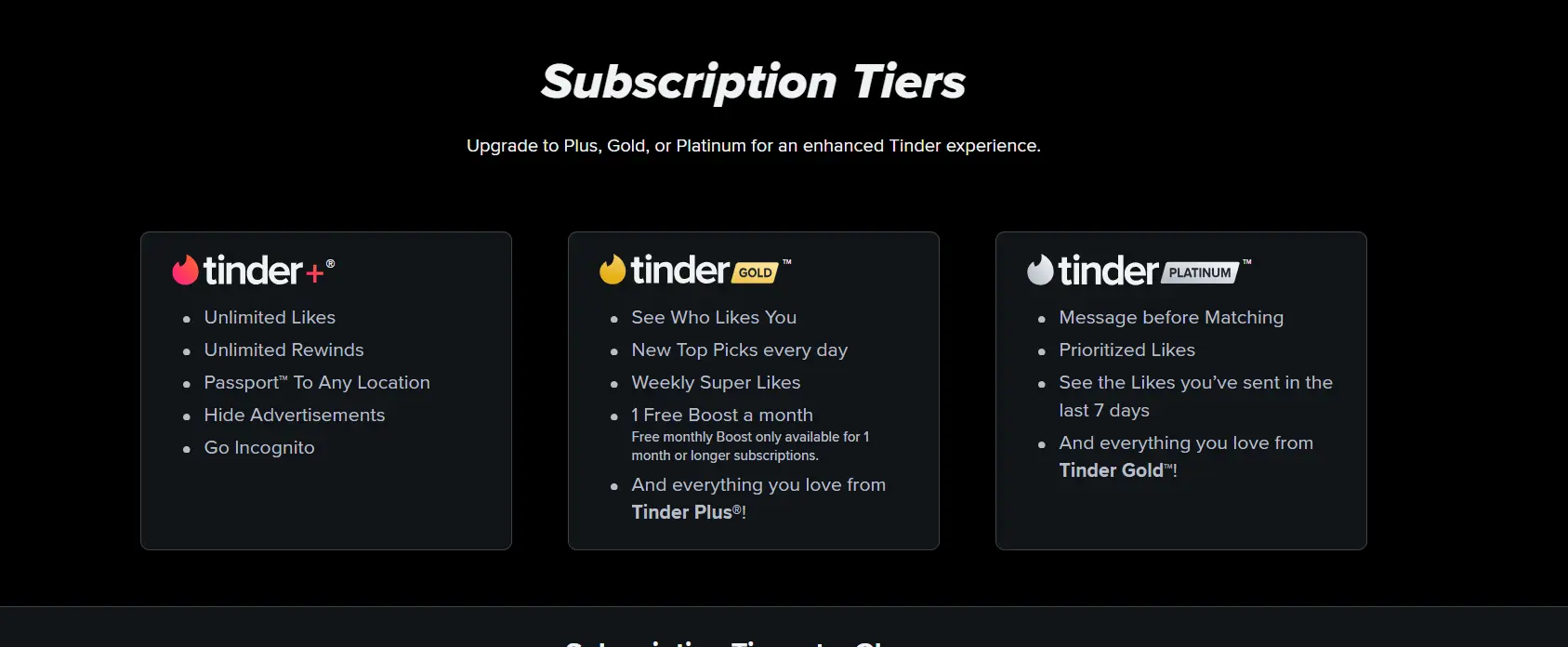Spotify has unveiled an exciting new feature: an in-app cover art maker that lets users create custom playlist covers directly within the app. This innovative tool offers a fresh way to personalize playlist visuals, making them more engaging and aesthetically appealing. Available to both free and premium users, the new cover art maker adds a creative layer to the Spotify experience, allowing users to showcase their musical taste with unique visuals.
Spotify’s New In-App Cover Art Maker Feature
With the introduction of the in-app cover art maker, Spotify takes playlist customization to a whole new level. Previously, users could only upload images from their devices, but this new tool offers a variety of customization options to help users design covers that better reflect their musical preferences and moods.
Key Features of the Cover Art Maker:
- Custom Shapes – Users can crop images into different shapes such as hearts, stars, and circles, adding a creative twist to their playlist covers.
- Colorful Backgrounds – The tool allows users to experiment with various background colors to match their aesthetic.
- Special Effects – Effects such as fish-eye, radial blur, and filters enhance the visual appeal of playlist covers.
- Text Customization – Users can add text with a variety of fonts, sizes, and colors to make their playlists more expressive.
- Stickers and Icons – A wide selection of stickers enables users to further personalize their covers.
This feature is currently in beta but has already been launched in 65 countries, making it widely accessible through the Spotify mobile app. Users can start designing by selecting a playlist, tapping the three-dot menu, and choosing “Create Cover Art.”
How to Use Spotify’s Cover Art Maker
Creating custom cover art on Spotify is simple and intuitive. Here’s a step-by-step guide:
- Open Spotify App – Ensure that you have the latest version of the Spotify mobile app installed.
- Go to Your Library – Navigate to the “Your Library” section and select a playlist.
- Access the Cover Art Maker – Tap the three-dot menu on the playlist page and choose “Create Cover Art.”
- Customize Your Cover – Use the available tools to:
- Add text and choose fonts
- Apply stickers and filters
- Select background colors
- Crop images into creative shapes
- Save and Update – Once you are satisfied with the design, save it, and the playlist cover will be updated instantly.
It’s important to note that each time a user designs a new cover, it will replace the previous one.
Accessibility and Social Sharing
One of the best aspects of Spotify’s cover art maker is that it is available to all users, regardless of whether they have a free or premium subscription. This inclusivity ensures that every Spotify user can enjoy the creative freedom of designing unique playlist covers.
Additionally, users can easily share their customized playlist covers on social media. This feature encourages social engagement by allowing users to showcase their musical style and playlist organization to their friends and followers.
By making this feature widely accessible, Spotify sets itself apart from other platforms that often restrict advanced tools to paying subscribers. The in-app cover art maker fosters creativity and interaction, making Spotify a more engaging platform.
Why Spotify’s Cover Art Maker is a Game-Changer
Spotify’s new feature marks a significant step forward in enhancing user experience. Here’s why this addition is a game-changer:
1. Enhanced Personalization
The ability to create custom playlist covers allows users to express themselves visually. Whether you’re curating a workout mix, a study playlist, or a nostalgic throwback collection, you can now match the cover art to the mood and theme of your music.
2. Increased Engagement
Customized playlist covers make playlists more attractive and engaging. Users are more likely to interact with visually appealing content, and sharing creative covers on social media can spark conversations and increase playlist visibility.
3. Easy and Fun to Use
Unlike external apps that require separate downloads and manual uploads, Spotify’s built-in cover art maker simplifies the process. The seamless integration within the app makes customization accessible to everyone.
4. Encourages Playlist Discovery
Unique covers help playlists stand out in the library. With millions of playlists available on Spotify, having a visually distinctive cover can make a playlist more recognizable and appealing to other users.
5. Supports Spotify’s Creative Community
With Spotify increasingly focusing on empowering creators, this tool aligns with its vision of fostering creativity. It gives users a new way to interact with the platform beyond just listening to music.
The Final Words
Spotify’s in-app cover art maker is a fantastic addition that enhances personalization, creativity, and engagement. Whether you’re a casual listener or a playlist curator, this feature allows you to create visually appealing covers that reflect your music taste and personality.
This new tool is another example of how Spotify continues to innovate, making music not just an auditory experience but also a visual one. To access this feature, update your Spotify app to the latest version and start designing your unique playlist covers today!
So, are you ready to get creative with your playlist covers? Try out Spotify’s new in-app cover art maker and let your creativity shine!