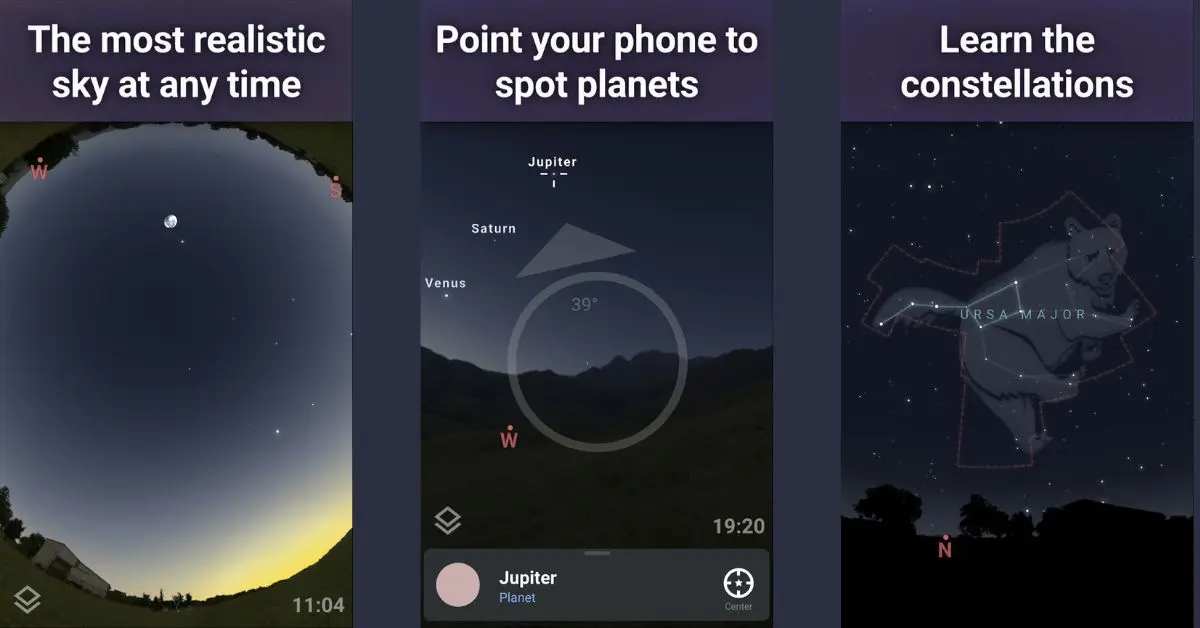Have you ever gazed up at the night sky and wondered about the stars, planets, and constellations above? Stellarium Mobile is a powerful app that turns your smartphone into a personal planetarium, helping you explore the universe with ease. Whether you are an amateur stargazer, an astronomy enthusiast, or just someone curious about the cosmos, Stellarium Mobile provides an interactive and immersive way to learn about the night sky.
In this guide, we’ll explore the features, benefits, and how you can use Stellarium Mobile to enhance your stargazing experience.
What is Stellarium Mobile?
Stellarium Mobile is a real-time astronomy app that helps users identify celestial objects, track planets, and explore constellations with a highly detailed and accurate sky map. Originally developed as desktop software, Stellarium has been adapted into a mobile app, making it easier than ever to bring the wonders of space right to your fingertips.
Key Features of Stellarium Mobile
1. Real-Time Star Map
Stellarium Mobile uses your phone’s GPS to display an accurate star map based on your location. Simply point your device at the sky, and the app will show you the names of stars, planets, and constellations in real time.
2. Augmented Reality (AR) Sky View
With the AR feature, you can use your smartphone’s camera to overlay digital constellations on the actual night sky. This makes it easier to locate celestial objects without needing a telescope or prior astronomy knowledge.
3. Detailed Information on Celestial Bodies
Stellarium Mobile provides in-depth details about stars, planets, galaxies, and nebulae, including:
- Brightness and distance from Earth
- Historical and mythological background
- Upcoming celestial events like eclipses and meteor showers
4. Time Travel Mode
Ever wondered what the sky looked like centuries ago or how it will appear in the future? The time travel feature allows you to adjust the date and time to observe the night sky at any point in history.
5. Deep Sky Objects & Telescope Mode
For advanced users, Stellarium Mobile includes deep sky objects such as star clusters, nebulae, and galaxies. If you have a telescope, the app can also assist in aligning it to track specific celestial objects.
6. Planetarium-Quality Visuals
The app boasts high-resolution star maps, realistic planetary surfaces, and smooth animations, making it one of the most visually impressive astronomy apps available.
How to Use Stellarium Mobile for Stargazing
Step 1: Download and Install the App
Stellarium Mobile is available on both Android and iOS. Download it from the Google Play Store or Apple App Store, and install it on your device.
Step 2: Allow Location Access
For the most accurate sky map, allow the app to access your GPS location. This helps Stellarium Mobile display the correct positions of celestial objects based on where you are.
Step 3: Use the Interactive Star Map
Open the app and point your phone toward the sky. The screen will update in real time to show stars, planets, and constellations. You can tap on any object for detailed information.
Step 4: Explore the AR Mode
Turn on the augmented reality mode to overlay constellation images on the actual night sky. This is especially useful for beginners who want to learn to identify celestial objects quickly.
Step 5: Set Alerts for Celestial Events
Never miss an eclipse, meteor shower, or planetary alignment. Stellarium Mobile allows you to set reminders for important astronomical events so you can plan your stargazing sessions in advance.
Why Stellarium Mobile is the Best Stargazing App
1. Accurate and Reliable Data
Unlike many other stargazing apps, Stellarium Mobile is backed by professional astronomical data, ensuring that you get precise information about celestial objects and events.
2. User-Friendly Interface
The app’s simple and intuitive design makes it easy for beginners to navigate, while also offering advanced features for experienced astronomers.
3. Works Without an Internet Connection
If you are out in nature, and far from city lights, you can still use Stellarium Mobile offline. The app does not require an internet connection to function, making it perfect for remote stargazing.
4. Ideal for All Levels
Whether you are a casual observer, a student learning about space, or a professional astronomer, Stellarium Mobile caters to all levels of interest and expertise.
Tips for the Best Stargazing Experience
- Find a Dark Location: Light pollution can make it hard to see stars. Try stargazing in rural areas or designated dark-sky parks.
- Check the Weather: Cloudy skies can obstruct your view. Use a weather app to ensure clear conditions before heading out.
- Use Night Mode: Stellarium Mobile has a red-light mode to reduce eye strain and preserve night vision while observing the stars.
- Bring Binoculars or a Telescope: While Stellarium Mobile helps you locate objects, using binoculars or a telescope can enhance your view of planets and deep-sky objects.
Final Thoughts
Stellarium Mobile is a must-have app for anyone interested in astronomy. Whether you want to learn about constellations, track planets, or prepare for an upcoming eclipse, this app provides a detailed and interactive experience. With its real-time sky map, AR mode, and extensive celestial database, Stellarium Mobile makes stargazing more accessible and enjoyable than ever.