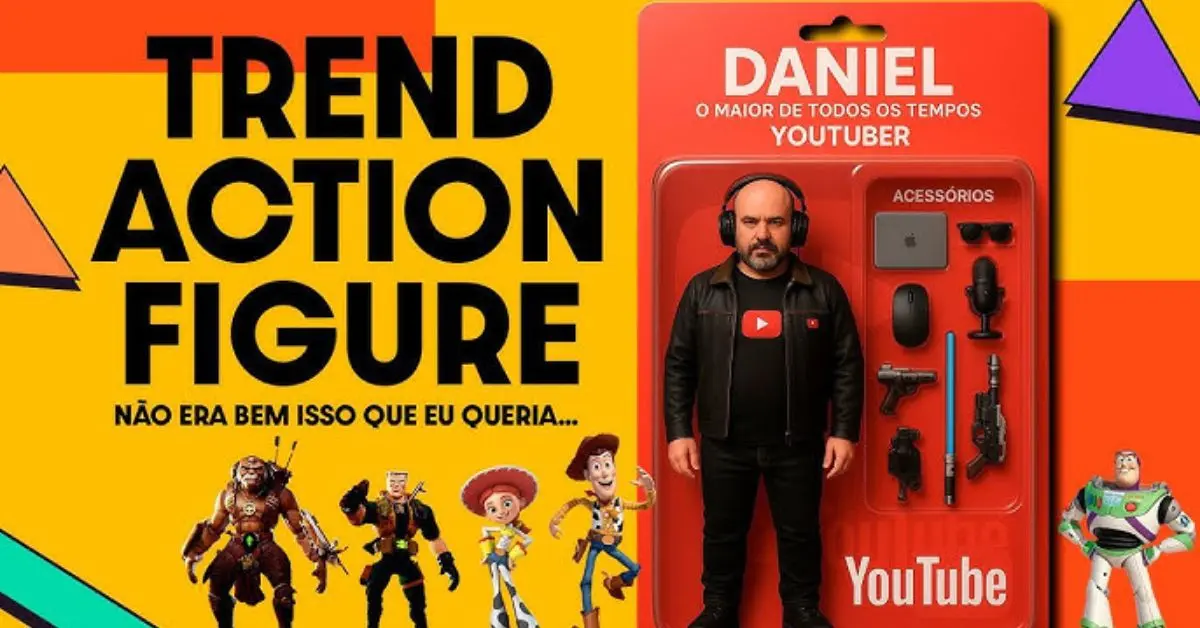Have you ever imagined yourself as a custom action figure? Thanks to the power of AI and the latest image generation features in ChatGPT, you can now bring that vision to life. Whether you’re a toy enthusiast, a content creator, or just looking for a fun digital project, transforming yourself into an action figure has never been easier.
In this guide, we’ll show you step-by-step how to turn yourself into a realistic, stylized, or even superhero-inspired action figure using ChatGPT’s image generation capabilities.
What Is ChatGPT’s Image Generator?
OpenAI’s ChatGPT, particularly in its Plus and Pro versions, now includes a native image generator. With just a detailed text prompt, you can create high-quality, AI-generated images, including custom illustrations like action figures.
This powerful tool can take your ideas—whether based on a photo or an imaginative concept—and generate a completely original image based on your input.
Steps to Turn Yourself into an Action Figure
1. Access ChatGPT’s Image Generator
To use the image generation feature, you’ll need a ChatGPT Plus subscription or higher. Visit chat.openai.com and log in to your account.
2. Start a New Chat
Click on “New Chat” and select the GPT-4 model, which supports image generation.
3. Upload Your Photo (Optional)
You can upload a clear, front-facing photo of yourself if you want the AI to model the action figure after your real appearance. Make sure the image is high-quality with good lighting.
4. Enter a Creative Prompt
The magic lies in the prompt. Here’s an example:
“Create an action figure version of me in superhero style, with a futuristic suit, standing in a dramatic pose, toy packaging design in the background.”
You can customize the prompt to reflect any theme—sci-fi, anime, retro, fantasy, or military-style figures.
5. Generate and Download Your Action Figure Image
Once you submit your prompt, ChatGPT will generate an image based on your input. After the image appears, right-click and select “Save image as…” to download it to your device.
Prompt – “Create an action figure version of me in superhero style, with a futuristic suit, standing in a dramatic pose, toy packaging design in the background.”
Tips for Better Results
- Be Specific in Your Prompt: Include details about outfit style, colors, pose, accessories, and background.
- Mention Packaging: If you want the image to resemble a toy box or blister pack design, include that in your prompt.
- Try Multiple Versions: If you’re not satisfied with the first result, tweak the prompt and try again for different variations.
Use Cases for Your AI Action Figure
- Social Media Content: Share your AI-generated action figure as a fun post or story.
- Merchandise Ideas: Use it to visualize custom toys, stickers, or T-shirts.
- Personal Branding: Add a creative edge to your personal website or profile.
- Creative Portfolios: Include unique AI visuals in your design or concept art portfolio.
Other Tools to Explore
While ChatGPT offers a seamless way to generate action figure images, you can also try additional platforms for post-editing or enhancements:
- Canva or Photopea: For adding logos or custom backgrounds.
- Leonardo AI or Runway ML: For advanced design tweaks.
- Fotor or Pixlr: For adding a toy-like texture or packaging mockup.
Final Thoughts
Creating an action figure version of yourself is no longer just a dream or a costly custom order. With ChatGPT’s image generation tools, anyone can step into a toy box version of themselves in just a few minutes.
Whether you’re a fan of comic books, pop culture, or just exploring the fun side of AI, turning yourself into an action figure is a creative and rewarding experience. Try it today and see what kind of hero, warrior, or character you become.