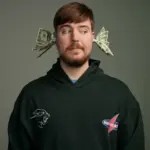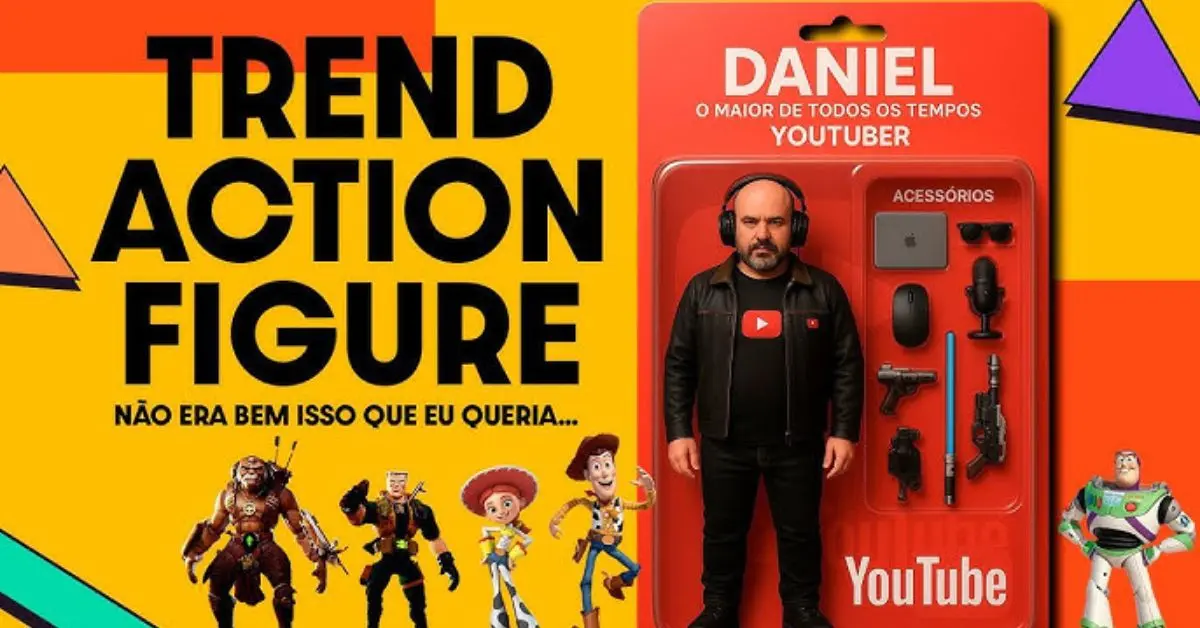Google Chrome’s latest update is bringing a game-changing feature to Android users: the ‘Listen to This Page’ function. This new tool allows users to listen to web pages while performing other tasks, making it an excellent accessibility feature for those who prefer audio over text. Part of the Chrome 130 update, this feature enhances multitasking and usability, providing an improved browsing experience.
In this article, we will explore what this feature offers, how it improves accessibility, and how you can start using it on your device.
Chrome’s New Feature: Listening While Multitasking
One of the most significant updates in Google Chrome’s ‘Listen to This Page’ feature is the ability to listen to web pages in the background. Previously, when users switched to another app or locked their screens, the audio would stop. However, with background playback support in Chrome 130, the audio continues playing even if you leave the browser or turn off your screen.
This upgrade makes Chrome more user-friendly, especially for multitaskers who want to stay informed while performing other activities, such as cooking, commuting, or exercising.
How It Works:
- The feature reads out the text of a web page in a natural voice.
- Background playback allows you to listen without keeping the browser open.
- A media player appears in the notification panel, allowing users to control playback without switching back to Chrome.
- Users can pause, play, skip forward (10 seconds), or rewind (10 seconds) directly from the notification panel.
- The notification panel displays the article’s headline and source, making it easier to keep track of what you’re listening to.
This functionality mirrors popular text-to-speech (TTS) services but is now seamlessly built into Chrome for Android users.
Accessibility Features for a Better Experience
Google Chrome’s ‘Listen to This Page’ feature isn’t just about convenience; it’s a powerful tool for improving accessibility. Here’s why this update is crucial:
Benefits for Accessibility
- For visually impaired users: Instead of struggling with text, users can listen to content effortlessly.
- For multitaskers: Allows users to consume content while driving, cooking, or working out.
- For those who prefer audio over text: Some people retain information better through listening rather than reading.
Customization Options
To enhance user experience, Google Chrome provides various customization options:
- Adjust Playback Speed: Choose between 0.5x (slowest) to 4x (fastest) playback speeds.
- Select from 10 Different Voices: Users can pick a voice that best suits their preferences.
- Auto-Scroll and Text Highlighting: As the content is read aloud, Chrome highlights the text and scrolls automatically, helping users follow along visually if they choose.
These features make Chrome more inclusive and user-friendly, ensuring that all users, regardless of reading ability or preference, can engage with web content effortlessly.
How to Access and Use the Feature
Using ‘Listen to This Page’ in Google Chrome is simple. Follow these steps to enable and use the feature:
Step-by-Step Guide
- Update Chrome: Ensure your browser is updated to Chrome 130 or later.
- Open a Web Page: Navigate to any article or text-heavy webpage you want to listen to.
- Access the Feature:
- Tap the three-dot menu in the top-right corner of the Chrome browser.
- Select ‘Listen to This Page’ from the menu.
- Control Playback:
- A media player will appear at the bottom of the screen.
- Play, pause, or adjust playback speed as needed.
- Enable Toolbar Shortcut (Optional):
- To make the feature more accessible, go to Chrome Settings > Toolbar Shortcut.
- Select ‘Listen to This Page’ to add it to your Chrome toolbar for quick access.
With these simple steps, users can switch between reading and listening, making web browsing more convenient than ever.
The Future of Chrome’s Text-to-Speech Feature
While ‘Listen to This Page’ is already a significant enhancement, Google may introduce additional improvements in future updates. Some potential upgrades could include:
- More voice options with natural-sounding AI-generated voices.
- Multi-language support to accommodate a global audience.
- Offline listening, allows users to download and listen to web pages without an internet connection.
Google has been focusing heavily on accessibility and AI-driven improvements, so we can expect even more advancements in Chrome’s text-to-speech capabilities.
The Final Words
Google Chrome’s ‘Listen to This Page’ feature is a groundbreaking addition that enhances accessibility, multitasking, and user experience. With background playback, adjustable voices, playback speed control, and an intuitive media player, this feature makes web browsing more convenient than ever.
The Chrome 130 update ensures that users can enjoy hands-free content consumption, making the web more accessible to everyone. Whether you’re a multitasker, someone with a visual impairment, or just someone who enjoys listening to articles, this feature is a must-try.
So, if you haven’t explored this feature yet, update your Chrome browser today and experience the ease of listening to web pages on the go!